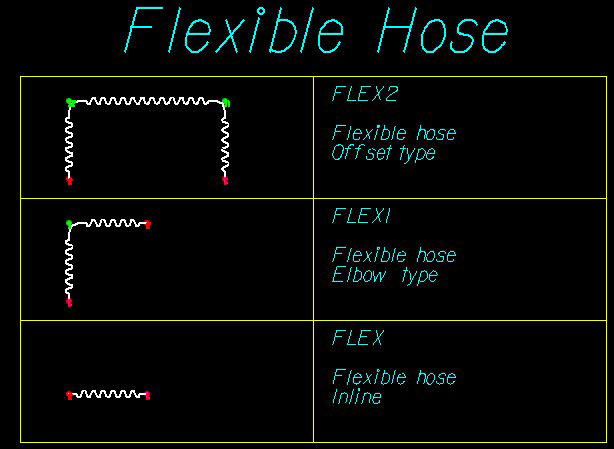Update Flexible Hose Symbology
The Flexible Hose symbology has been improved in the OpenPlant Isometrics Manager. When working in older projects the following steps must be taken to update the projects to be able to use the new symbols.
- Open the Class Editor and load the OpenPlant_3D_Supplemental_Isometrics_Isoextractor.01.04 schema.
- Expand the Classes node and click the Hose class.
- Set the Class Name to CT_HOSE as shown below:
- Set the property values ad displayed above. Both the Scaler and Symbol properties are interpreted as a base value.
- Replace the lisocomp.cel file in the ...\Cell directory for every Isometric Style of the older project, with the latest version installed with OPIM. The new file has been updated with cells FLEX, FLEX1 and FLEX2.
- Replace the Symbolsizes.def file in the ...\Config for every Isometric Style in the older project with the latest version installed with OPIM. This file has been updated with entries for FLEX, FLEX1 and FLEX2.